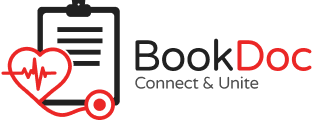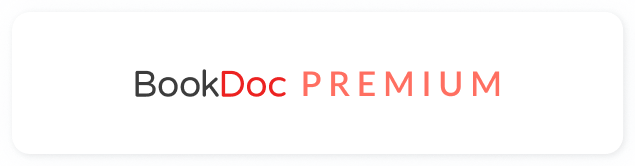FAQs – Health Management
• Is my health data secure in the app?
In our app, the security and privacy of your health data are of paramount importance to us. We have implemented a comprehensive set of measures to ensure that your sensitive information is kept safe and confidential throughout your usage of the app.
• How do I input my health data into the app?
Option 1: Manual Data Input
Access your Apple Health/Google Fit app. Manually enter your health data. Open the BookDoc APP. Navigate to the Health Management Page. Tap the ‘Sync with Device’ button.
Option 2: Quick Data Entry
Tap the ‘+’ button corresponding to the health data type you wish to input. Enter the data amount and tap ‘Save’.
• What happens if I lose my mobile device or change phones?
Your data is securely bound to your BookDoc account, where it is safely stored in our system. Whenever you log in to your account, you can easily access your previous data.