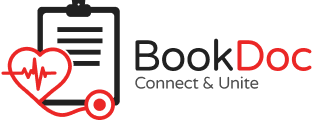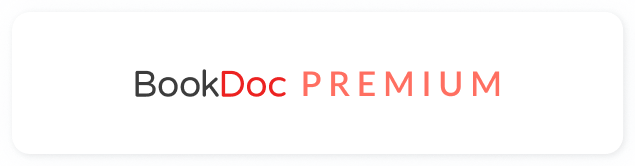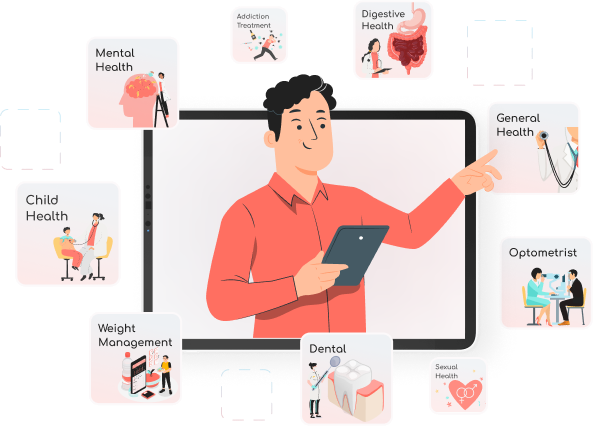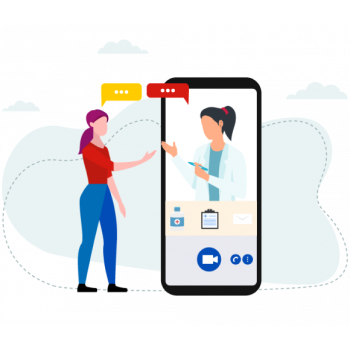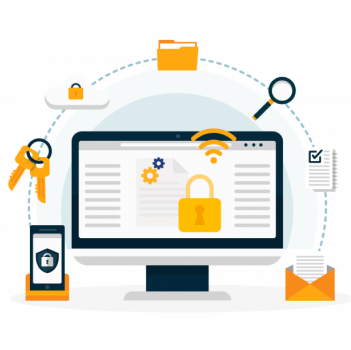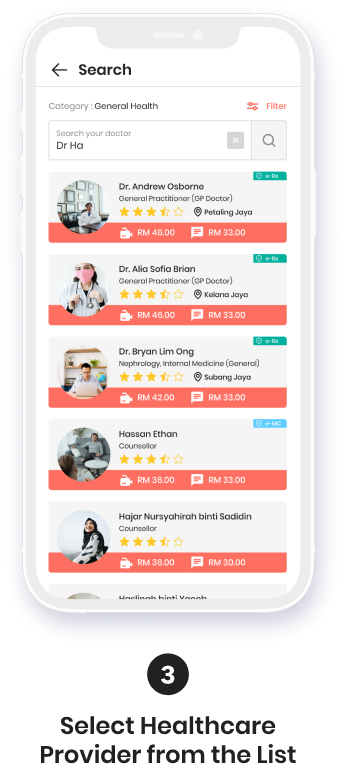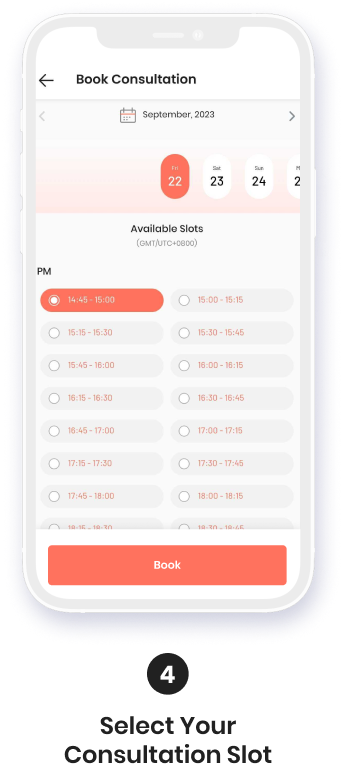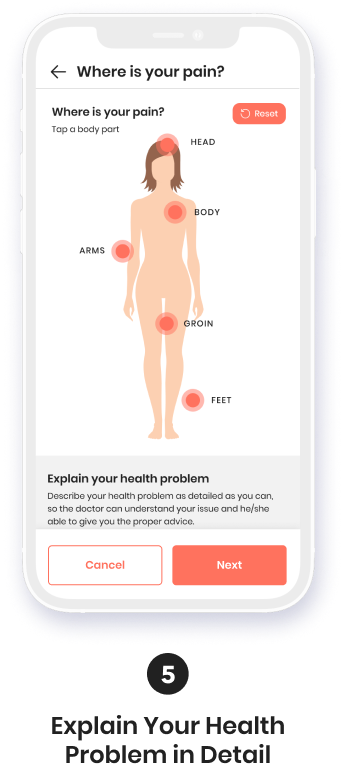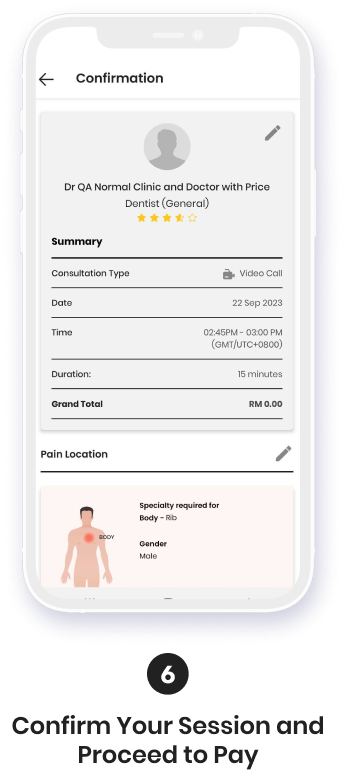Expert Consultations at Your Fingertips
Discover Expert Care Across Diverse Specialties
Explore, connect, and access to our highly trained medical professionals in any location from the comfort of your own home
Frequently Asked Questions
You will be provided a QR code to apply for the discount.
Step 1: Click the Menu bar. (Triple line icon at the top left hand corner)
Step 2: Click “Search & Book”.
Step 3: Click “Upcoming Appointment” > “Cancel Appointment” > “Reschedule”.
Step 1: Click the Menu bar. (Triple line icon at the top left hand corner)
Step 2: Click “Search & Book”.
Step 3: Click “Upcoming Appointment” > “Cancel Appointment”.