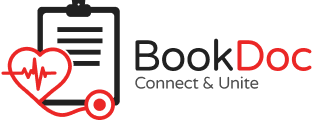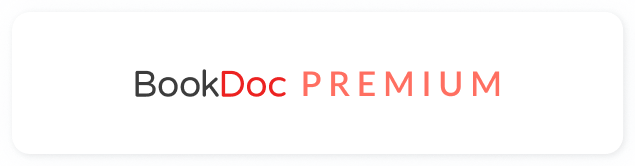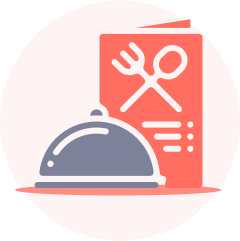How Can We Help You?
Search by feature to find answers to your questions.
Find solutions, set up instructions, troubleshooting steps, and helpful tips specific to you.
• My phone number is being used by another account.
Please contact BookDoc customer support via email at care@bookdoc.com or call us at 1300-88-2362 (Mon-Fri: 9am-6pm).
• Verification SMS (Pin Code) was not received.
Please ensure your phone number is entered correctly. If you are still facing difficulties, please contact us by email at care@bookdoc.com or call us at 1300-88-2362 (Mon-Fri: 9am-6pm).
• Does the app need to be opened all the time to track my step count?
No. As long as you do not sign out, your device will automatically sync with BookDoc Activ. If you sign out, complete information may not be captured to determine the membership tiers and BookDoc Activ Points.
• Does the app drain a lot of power?
Minimal. This is because you are not required to have the BookDoc app open at all times to capture your steps data. You just need to ensure that you do not sign out from the app.
• How do I view my previous daily steps?
Press “Activ” followed by “Steps” to view your previous daily steps.
• Do I have to sync daily?
No. However, we do not encourage a gap of longer than 5 days gaps to sync wearable device data to the app. In the app, historical data from the past 4 days will only be updated overnight. Immediate syncing updates steps for the same day only. If a user syncs their wearable device after an interval of more than 5 days, there is a risk of losing steps collected more than 5 days ago.
• What is the “Store ID”?
The “Store ID” is the code that needs to be keyed in by the store’s staff. Please show your voucher at the counter.
• How long before my vouchers expire?
You may claim vouchers on any day of the month. Vouchers are then valid for 15 days from the date of claim.
• How do I join a Virtual Challenge?
Press “Activ”, followed by “Challenges”. Select one or more Virtual Challenges you would like to join then press “Join Challenge”.
• Do I have to pay to join a Virtual Challenge?
While most of our Virtual Challenges are free to join, please refer to the terms and conditions of each individual Virtual Challenge to determine if any payment is required.
• How do I apply the discount code?
You will be provided a QR code to apply for the discount.
• What should I do if I would like to reschedule my appointment?
Step 1: Click the Menu bar. (Triple line icon at the top left hand corner)
Step 2: Click “Search & Book”.
Step 3: Click “Upcoming Appointment” > “Cancel Appointment” > “Reschedule”.
• How can I cancel a scheduled appointment?
Step 1: Click the Menu bar. (Triple line icon at the top left hand corner)
Step 2: Click “Search & Book”.
Step 3: Click “Upcoming Appointment” > “Cancel Appointment”.
• What is "Scan QR" used for?
“Scan QR” Code will direct you to a particular’s doctor page for the discount.
• Can I get a prescription from the doctors on Tele-Consult?
Yes, you can get prescription from doctors on Teleconsult. it’s important to note that only doctors who have enabled e-prescription in our system can provide electronic prescriptions.
• Can I make an appointment on behalf of someone else?
Yes. You may click “Someone Else” when completing the Booking Appointment form.
• Will there be reminders once I have made an appointment?
Yes. A reminder will be sent to you once you have made an appointment on the app.
• Can I cancel / reschedule an appointment?
Yes, you may cancel / reschedule your appointment.
Step 1: Click the Menu bar. (Triple line icon at the top left corner)
Step 2: Click “Search & Book”.
Step 3: Click “Upcoming Appointment” > “Cancel Appointment”.
• Is it limited to private clinics?
No. BookDoc is also collaborating with the Malaysian Ministry of Health (MoH) and you may find Klinik Kesihatan listed on our app.
• How long are the appointed time slots?
While there is no fixed maximum time limit for appointment slots, the length of each appointment slot is based on the discretion of the respective doctor, as listed on the app.
• What is “Premium Programme”?
“Premium Programme” is available to companies who have purchased a subscription to our “Premium Programme”. If your company is interested in joining our “Premium Programme”, please contact us by email at care@bookdoc.com or call us at 1300-88-2362 (Mon-Fri: 9am-6pm).
• How can I register for the BookDoc "Premium Programme"?
Please contact us by email at care@bookdoc.com or call us at 1300-88-2362 (Mon-Fri: 9am-6pm).
• How do I activate my Premium Account?
Press “Activate Now” at the bottom of BookDoc landing page, enter the activation code, followed by your IC Number / employee ID and press “Save”.
• How do I disable my "Premium Programme"?
Step 1 : Go to Settings
Step 2 : Click “Premium Programme”.
Step 3: Click “Deactivate Premium Programme”.
• How do I access the Marketplace from my computer (Web-Browser)?
Please visit shop.bookdoc.com
• I just downloaded the app but I can't find "Marketplace"
The “Marketplace” feature is only available to “Premium Programme” subscribers. However, you may visit the website shop.bookdoc.com .
• How do I use a Marketplace voucher?
Apply the code on the Marketplace voucher at the checkout page before proceeding with payment.
• After purchasing a service, will the doctors come over?
No. You are required to bring the receipt to the clinic. For further clarification, please contact us by email at care@bookdoc.com or call us at 1300-88-2362 (Mon-Fri: 9am-6pm).
• I am under the Premium Programme but I cannot find "Marketplace" on the app.
Please contact us by email at care@bookdoc.com or call us at 1300-88-2362 (Mon-Fri: 9am-6pm) or visit shop.bookdoc.com for the Marketplace website.
• Are BookDoc's wellness programs HRD Corp claimable?
Certainly! We offer wellness programs that are eligible for HRD Corp claims. For more information, feel free to contact our team for detailed insights. Alternatively, you can explore the list of available programs on the HRD Corp page by visiting this HRDC page for your convenience.
• Can I customise the wellness program for my team?
Our corporate wellness program is highly flexible and can be customised to align with the specific goals, preferences, and demographics of your organisation. We work closely with you to tailor the program to meet your unique needs.
• What's a corporate wellness program?
A corporate wellness program is a holistic initiative designed to enhance the health and well-being of employees within a company. Our program incorporates various workshops, activities, resources, and support systems to promote physical, nutritional, mental, and emotional wellness.
• Why is corporate wellness important?
Corporate wellness is crucial for fostering a healthy, engaged, and productive workforce. By investing in employee well-being, companies can reduce healthcare costs, boost morale, and improve overall workplace satisfaction.
• How can our company benefit from a wellness program?
Your company can benefit from our wellness program through improved employee health, reduced absenteeism, increased productivity, and a positive impact on company culture. Ultimately, investing in employee well-being contributes to long-term success and growth.
• Can our remote employees participate in the wellness events?
Absolutely! Our wellness events are designed to be inclusive, with resources and activities accessible to remote employees. We provide virtual fitness classes, online wellness workshops, and personalised support all employees, including those working from home.
• How do you measure the success of the event?
We use a combination of quantitative and qualitative metrics to assess the success of our program. These may include changes in employee health indicators, participation rates, employee feedback, and overall improvements in workplace culture.
• What is HRD Corp Claimable Courses?
HRD Corp Claimable Courses was formerly known as SBL Khas is a scheme to assist registered employers, especially those with limited resources to train and up-skill their employees in line with their operational and business requirements.
Under this scheme, HRD Corp will pay the course fee (subjected to 4% service fee from 1 April 2021) directly to the training providers by deducting the amount from the employers’ levy account. HRD Corp will also pay other claimable allowances to the employer. The total claimable amount is subjected to the approval of each individual grant application.
Source: Frequent Asked Questions (FAQ) HRD Corp Claimable Courses Version 4 (September 2021)
For more information, please visit HRD Corp Support Centre
• What is the duration of the wellness program?
The duration of the program must be at least 4 hours. Companies can choose to opt for the half-day, 4-hour program or the full-day, 8-hour program.
• Who should obtain the grant approval?
Grant applications must be submitted by registered employers online before the training commences.
Source: General FAQs – Grant & Claim Application
For more information, please visit HRD Corp Support Centre
• Who can submit the claim?
Training providers can submit the claims for their course fee only. Allowances, consumable training materials, internet data subscription or digital materials and other expenses must be claimed by the employers. Employers can only submit a claim once the training provider’s claim has been approved.
Source: General FAQs – Grant & Claim Application
For more information, please visit HRD Corp Support Centre