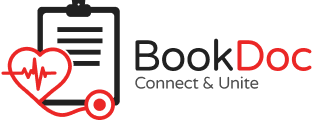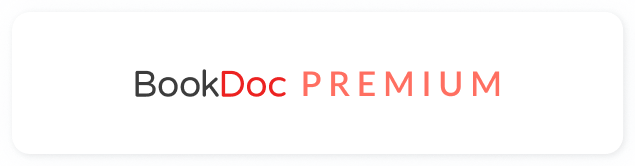FAQs – Teleconsult
• How do I apply the discount code?
You will be provided a QR code to apply for the discount.
• What should I do if I would like to reschedule my appointment?
Step 1: Click the Menu bar. (Triple line icon at the top left hand corner)
Step 2: Click “Search & Book”.
Step 3: Click “Upcoming Appointment” > “Cancel Appointment” > “Reschedule”.
• How can I cancel a scheduled appointment?
Step 1: Click the Menu bar. (Triple line icon at the top left hand corner)
Step 2: Click “Search & Book”.
Step 3: Click “Upcoming Appointment” > “Cancel Appointment”.
• What is "Scan QR" used for?
“Scan QR” Code will direct you to a particular’s doctor page for the discount.
• Can I get a prescription from the doctors on Tele-Consult?
Yes, you can get prescription from doctors on Teleconsult. it’s important to note that only doctors who have enabled e-prescription in our system can provide electronic prescriptions.